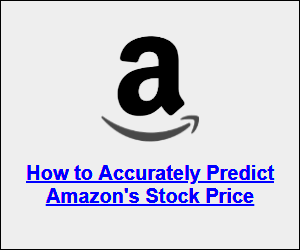50+ (Ninja-level) Ways to Promote your Blog Post for Free (or Near Free)
A quick to-the-point check-list on how to promote your blog post. These 50+ methods are genuinely effective, free (or near free) and are not overly time consuming.

So, you've spent hours of hard-work (or even days) writing a blog post (or maybe not, maybe you phoned it in, but nevermind) and now you actually want people to read it, preferably lots of people, and preferably without paying to acquire said readers. It would be nice if the build-it-and-they-will-come mantra always held true, but the fact is there is way too much content out there already and people have little time to consume it—so you need to be more direct in bringing your blog post to their attention. Search engines can't be relied upon to send much traffic to your blog post either, unless you're a famous blogger already, search engines favour already popular content too much creating a situation of needing your blog post to be popular on its own before it will be popular in search engines.
With all that in mind, we have compiled a carefully researched list of effective, low-cost, legitimate (spam methods tend to backfire or fail anyway), and not-overly time-consuming ways to promote your blog post. All methods are genuine and worthwhile of your time, however some of these methods can be overused to the point of being spam-like, so please use your discretion and good judgement. Here is the list:
- (The most obvious one) Share it with your Facebook, LinkedIn, Twitter and other social network followers. Remember to use the "pin to top" or similar feature each network provide in order to give the update/tweet maximum exposure.
- Tag on-topic influencers in your Google+ update to your blog post, they'll receive a notification of Google+ (use this method wisely).
- Post your blog post to on-topic Facebook and LinkedIn Groups.
- Post your blog post to on-topic Google+ Communities.
- Send your blog post out to your newsletter subscribers. If you don't already have a newsletter (you should) you can set one up easily with Mad Mimi.
- Add a high-quality and engaging image to your blog post. Blog posts with images, especially high-quality/engaging ones have shown repeatedly to perform better in social media. If you don't have an image you can get a quality stock one at Photodune (photos), GraphicRiver (graphics) or use the "Search Tools" link on Google Image Search to find photos/graphics with a reuse license. You can also easily create engaging graphics quickly with Piktochart or Canva.
- If you own a LinkedIn group, use the "Announcement" feature to alert group members of the post (the update goes straight to their inbox).
- Send a polite email to anyone in your contact-list you think might find your blog post helpful.
- Very selectively and in a polite none spam-like manner, send out emails/tweets/etc to influencers you think might like your blog post. Hopefully they'll share it.
- Pin an image from the blog post to one of your Pinterest boards.
- Post an image from the post to on-topic Pinterest group boards (group boards allow anyone, not just owners to post, but you need to contact the board owner for an invite first). You can find group boards using PinGroupie.
- Stumble the blog post's URL on StumbleUpon.
- Bookmark it publicly on Delicious and remember to tag it with on-topic keywords for better chance of people discovering it.
- If it's small biz related submit it to BizSugar.
- Submit it to an on-topic subreddit on Reddit. If you can't find a suitable subreddit, you can always submit it to /r/selfpromotion.
- Post it on Scoop.it.
- Record a short audio promo of you post and post it to Your Listen, Clyp.it and SoundCloud.
- Post it to Triberr.
- Post it to Blokube.
- Post it to BlogEngage.
- If it's marketing related post it to Inbound.org.
- Post it to Medium.
- Utilize Search Engine Optimization (SEO) to maximize how many people find your blog post in Google and other search engines. This topic is beyond the scope of this article, but a good place to start is to get yourself a comprehensive SEO software package such as SEOPowerSuite and start reading quality sources on the subject, such as Aaron Wall's SEOBook blog.
- Email any sources or other people mentioned in the post to tell them you wrote about them. If you're lucky they'll share the post.
- Re-purpose the blog post's content and post it to SlideShare.
- If your post is marketing related submit it to Kingged.
- Record a short video of yourself talking about the subject of the post then directing viewers to find out more by going to the blog post, then post the video to YouTube, Dailymotion and Vimeo.com
- Create a PDF version of your post and the post it to Docstoc, Scribd and Docdroid.
- Share your post on TribePro.
- Find on-topic Scoop.it pages and use the "Suggest" link at the top right (when logged in) to suggest your blog post.
- Find on-topic Paper.li pages and contact the author (often they will have contact info on their profile page) to suggest your blog post.
- Post it on Empire Avenue.
- Post it to an on topic "verse" on Voat.co.
- Record a 60 second promo for your blog post on the Dubbler audio network.
- Post a 6 second video promo of your post on Vine.
- Post an image/photo related to your blog post to Instagram remembering to make good use of on-topic hash tags.
- Submit your blog to AllTop if it's not already listed.
- Create an infographic based on your blog post and share it around social media. You can create the infographic easily and quickly with Piktochart. Remember to include the post URL in the actual image in case it gets shared without the link.
- Add social share buttons to your blog so people can share your blog post more easily (making it more likely that they will). It's worth investing just a small amount to get a quality solution for this, Sumome is a good option in this regards, or SocialSlider (there is a Wordpress and non-Wordpress version). If you want a free solution ShareThis is a favorite of mine.
- Revise the keywords in your blog post title to keywords likely to deliver more search traffic. You can use Google Keyword Planner to discover what words/phrases related to your post get the most searches, although remember very high frequency searches will have strong competition so try to target long tail phrases (i.e. longer, more specific phrases that people might search for to find content your post relates to). Although not free, Long Tail Pro is great for finding keywords to best to target in this respect.
- If your blog is marketing related, submit it to BloggerScope.
- Schedule social media posts promoting your blog post to go out at late hours to make sure people in different time-zones don't miss it. You can do this with tools such as HootSuite or BuzzBundle.
- Post your blog post to ReadingPack and mark it as a "must read."
- Keep your email signature updated with a link to your latest blog post.
- Use Twitter Cards to maximize your CTR of tweets about your blog post. If you are using Wordpress you can set-up Twitter cards easily with Yoast's SEO Wordpress Plugin.
- Find any highly-related old posts you have (especially ones getting traffic), and edit them to include a link suggesting the reader might also want to check out your latest post on the subject. And if you haven't already; enable the related post widget for your blog (assuming your blog software has one).
- Add your blog to NetworkedBlogs.
- Submit your blog to Amazon's Kindle Publishing. You even have the opportunity to get paid when Kindle users read it.
- Submit your blog to BlogCatalog.
- If your blog is business related consider joining evancarmichael.com to become an article author and promote your blog/latest blog post in the bio when you submit an article. The site receives 750k monthly visitors and members include Donald Trump, Guy Kawasaki, and Michael Gerber, so it's worth the effort.
- Syndicate your blog post to 30+ different social networks (you will need an account with each) using OnlyWire.
- Use a content locker on your blog post so people can only read it fully if they share it on social networks first. If you opt to use this method, best not to lock down the whole post just later parts of it because it's a good idea to give readers a taster to get them interested first. Social Locker for Wordpress is a content locker that I recommend.
- Add an image share widget to your blog, so when people hover over an image in your blog post, they see the option to share it. I personally recommend Share This Image script for this purpose.
- At the end of your post include recommendations to 3rd party articles/blog posts on the subject, and contact the authors to let them know; if your blog post is high enough quality hopefully they will return the favour by sharing it with others.
- Finally, send friends/colleagues/employees to this list and ask them to also to do as many of the items on the list (that are relevant to them) as they can.
We hope you found this how to promote your blog posts article useful. If you think we missed off any essential ideas for promoting blog posts please let us know, feel free to tell us about your own stuff as well. Finally, please share this article with anyone you know who has a blog that might enjoy more traffic and hopefully they'll return the favour next time you ask them to share your content.
P.S. Is all the sites you have to visit to promote your blog slowing you down? then check out our Firefox & Chrome SiteLauncher Speed Dial Extension (As featured on BBC, Lifehacker, CNET, etc) which allows you to manage a on-page speed-dial panel with grouped lists of sites with quick keyboard shortcut access included.
P.P.S. Sign up for our newsletter to receive our future articles—all relating to digital marketing, blogging, and working smarter online—straight to your inbox.